All-in-One Ticket Management Software
Our comprehensive Ticket Management module is designed for customer support, internal IT requests, and operations teams. Empower your organization with intelligent routing, SLA tracking, multi-channel intake, and in-depth reporting — all from a centralized dashboard.
Overview
Centralized Ticket Dashboard: View, manage, and assign tickets efficiently in a single interface.
- Search, filter, and categorize tickets
- Monitor real-time updates
- Collaborate within ticket threads
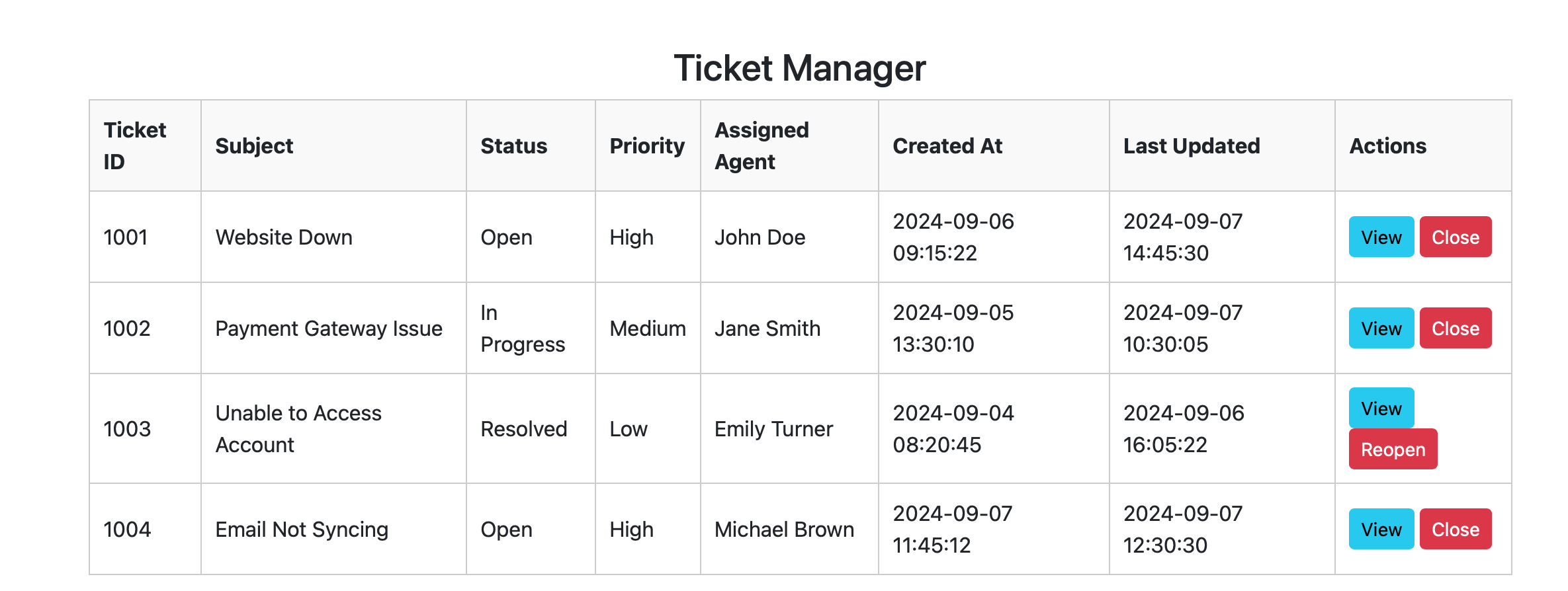
Automated Ticket Assignment
AI-Powered Ticket Assignment: Automatically route tickets to the most suitable agent.
- Assign based on expertise, workload, and availability
- Auto-suggest resolutions using AI
- Reduce manual effort with automation rules
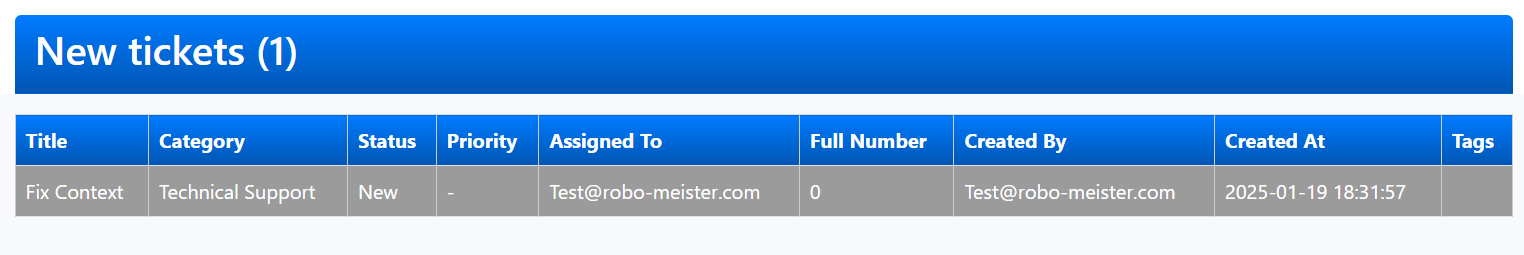
Priority Management
Priority & SLA Management: Ensure tickets are handled based on urgency and importance.
- Define SLA rules for response and resolution times
- Auto-prioritize VIP and critical tickets
- Set alerts for SLA breaches
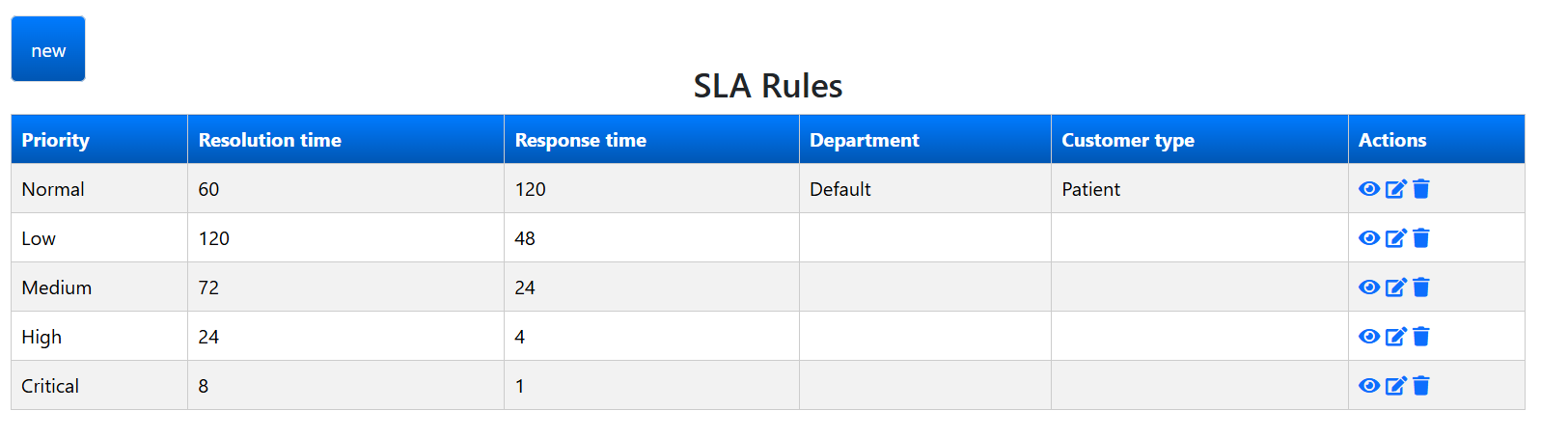
Multi-Channel Support
Multi-Channel Ticketing: Manage support requests from multiple sources.
- Integrate email, chat, phone, and customer portal
- Unify all conversations into a single thread
- Enhance customer experience with seamless communication
Analytics & Reports
Advanced Analytics & Reports: Gain insights into ticket trends and team performance.
- Track response and resolution times
- Monitor agent efficiency and workload
- Generate custom reports
Why Use Robo Connector Ticket Management?
AI & Auto-Match: Automatically route tickets to the best agent for quick resolution.
Workflow Automation: Define ticket handling workflows to standardize responses.
Customer Satisfaction: Reduce response time and improve customer experience.
Collaboration Tools: Enable internal discussions within tickets for better resolution.
Use Cases
- IT Help Desk: Track and resolve internal IT issues efficiently.
- Customer Support: Handle inquiries, complaints, and service requests professionally.
- Facility Maintenance: Log and manage infrastructure or equipment-related tickets.